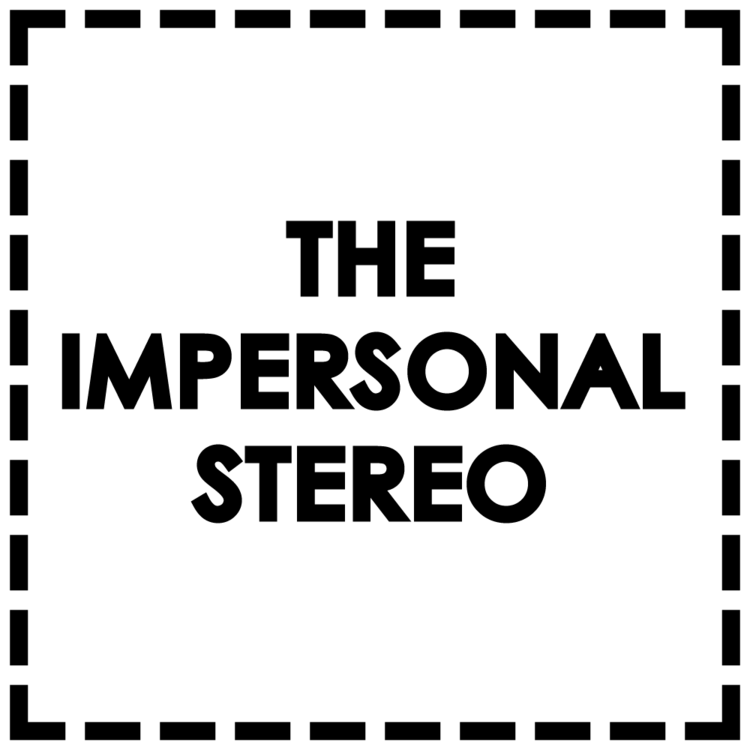I've just updated MSC For Live, a Max For Live device for controlling Ableton Live via MIDI Show Control commands.
A quick explanation of the purpose of this device, and why MSC control is useful. Software like QLab has become the de facto standard for cue-based theatrical sound playback and triggering. However, whilst its features are many, it has no understanding of musical time, structure or tempo. For example, I can create a cue to play a piece of music starting from 10 seconds in, and then another cue to fade it out after 5 seconds, but I can't create a cue to start it at the 6th bar, or to stop it in a musically/rhythmically appropriate place.
The only kind of software that does have these kind of capabilities is musical software, DAWs (Digital Audio Workstations). So to get some musical intelligence which we can control imperatively (via a cue-stack) and link into the wider show control system, we need a way to get control information into the software. Hence MSC for Live, providing a way to get cue-based control data into a software package (Ableton Live) that understands music and can factor in these ideas when responding to commands. It's more akin to cueing a conductor/MD than cueing button presses on a tape player. For example, a conductor wouldn't stop the entire band just because you cued the next scene, they would wait until an appropriate rhythmic point before hitting the cue.
Of course, Ableton's capabilities extend far beyond just audio playback. You could go as far as creating an entire theatrical score dynamically from virtual instruments and cued MIDI clips. You could bring in live audio streams (of real instruments perhaps) and use clip automation to control processing and levels. You can feed click tracks to live performers. By connecting the DAW into a theatrical control system, lots of interesting possibilities emerge.
On to details of the update. There are no new features in this version, however the internal structure has changed. All MSC parsing is now performed by my new imp.msc.parse Max external (which I will shortly be releasing in a standalone form). This improves performance and removes a lot of complicated parsing logic which was previously handled in the patch directly.
Additionally the SysEx data input is now handled via my own imp.sysexin external. This is part of my new imp.midi suite of MIDI objects for Max. 'What? Surely Max already has MIDI support?', I hear you say. Well yes it does, but the MIDI support available when running in Ableton is crippled to the selected port and channel for that track. Plus, no SysEx. This is a really, really annoying exclusion, and one that definitely should have been sorted by now, but such is life (and software development). In the previous version of MSC For Live, SysEx input was handled using the lh_midiin objects by Leigh Hunt, however this is only available for OS X, whereas the imp.midi suite is intended to be cross-platform. The current build functions in Windows, however it doesn't work there in the Max runtime hosted by Ableton. I'll be putting up a post (and making the rest of the imp.midi objects available) at a later date, hopefully with the Windows versions complete.
On top of both of those things, I've modernised the look of the device to match some of the stylish new-style Max For Live devices. Please go download, give it a test and ping me if you have any problems or queries.
Update (8/3/2016)
I've solved the issues with the Windows build of imp.midi, and updated the device to version 2.01. The issue was due to Windows being unable to connect to MIDI ports that are currently in use. It seems that Max does not actually attempt to open it's MIDI ports until a midiin or midiout object is created, whereas Ableton opens them all at application load. Fortunately the solution to this is simply to disable remote/track/sync input from the MIDI input to be used for SysEx input. This prevents Live from opening the MIDI port and allows my external to open it. To make this clearer to the user, I've added an error display to the device which indicates if it failed to open the port and what the likely solution is.